Blog Redesign 1.0
Converting to a Next.js blog with Notion as a CMS
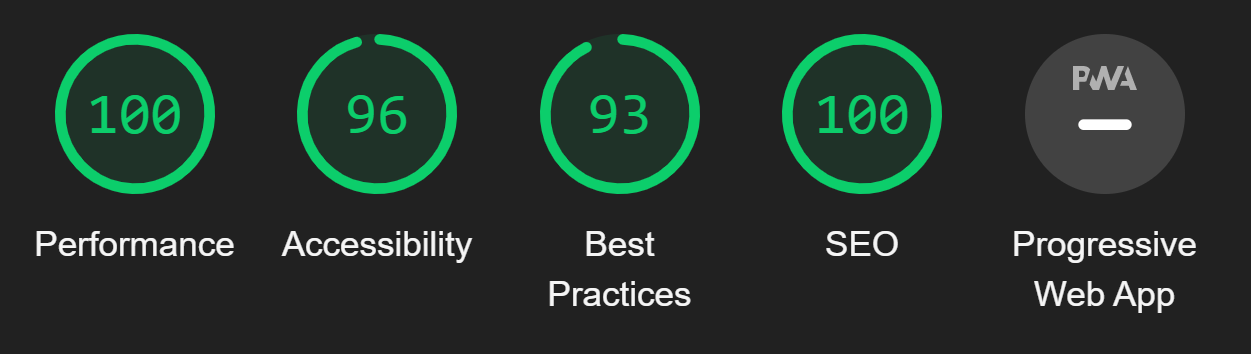
In preparation for acquiring a summer 2021 internship, I decided to overhaul my personal website. I was dissatisfied with my old website, as I wanted to have a blog section on my website but previously failed to find a convenient CMS system that also provided WYSIWYG editing and did not require tying myself to a restrictive framework such as WordPress or GitBook. This post details my search in finding a convenient technology stack that fulfilled those requirements and allowed me to build my blog using modern web technologies.
This site began as a simple Html page with no fanfare and no extra pages. It hosted my portfolio and acted as a resume. When I decided I wanted to write blog posts, I initially turned to GatsbyJS, a framework for serving static pages. Editing the markdown files worked ok, but still did not provide the WYSIWYG editing I was looking for. I eventually found GitBook, and transitioned over to this, but found the inability to integrate it directly with my site a difficulty, as it forced me to match my sites layout and UI. It also required some weird DNS hacks and URL redirections. I knew this was not going to be a final solution, but left it like this for some time.
A couple of months ago I discovered Notion and started using it for everything. I use it for my school notes, Job searching, and saving my favorite recipes. If you have not heard of this tool, I recommend checking it out. When I discovered that IJJK had reverse-engineered the Notion database API to allow using it as a WYSIWYG content management system, I was immediately convinced to try it out. This was made only better by the fact that it was build with Next.js and TypeScript, allowing for hybrid SSG (Static Generation) + SSR (Server Side Rendering). This tech stack, when hosted on Vercel (the creators of Next.js) allows for an incredibly responsive site, as can be seen from the lighthouse scores of IJJK's demo site.
Getting Set Up With Notion + Next.js Blog
To get started with a notion blog, you should take the following steps:
- Cloning the repo:
- Clone the ijjk repository with:
git clone https://github.com/ijjk/notion-blog.git - Setup this cloned repository to be connected to your own GitHub by following these instructions: HERE
- Clone the ijjk repository with:
- Finding environment variables:
- Find your NOTION_TOKEN by finding the
token_v2cookie in chrome. - Create a new page in your notion where you plan on hosting your blog posts. If the URL of your page is
notion.so/Blog-S5qv1QbUzM1wxm3H3SZRQkupi7XjXTulthen your BLOG_INDEX_ID isS5qv1QbU-zM1w-xm3H-3SZR-Qkupi7XjXTul
- Find your NOTION_TOKEN by finding the
- Setting up vercel hosting:
- Install the vercel command line with:
npm i -g vercel - Sign up for a hosting account with vercel. (It's free)
- In the root of the project, type
vcto configure the project. This should lead you to connecting your GitHub account to vercel, and setting up the repo containing the project within vercel. - In the vercel repo dashboard, under setting/environment-variables, add your NOTION_TOKEN and BLOG_INDEX_ID as secrets.
- Install the vercel command line with:
- Setting up the Notion CMS page:
- Run the setup script to create the table for your blog:
NOTION_TOKEN='token' BLOG_INDEX_ID='new-page-id' node scripts/create-table.js - To work on the project locally, you have to add both NOTION_TOKEN and BLOG_INDEX_ID as environment variables in your local development environment for the following steps. This can be done by adding:
export NOTION_TOKEN=<token>andexport BLOG_INDEX_ID=<id>to your .bashrc file and runningsource ~/.bashrcafter adding them.
- Run the setup script to create the table for your blog:
You should now be able to edit pages in your Notion CMS and see them updated on your site. I suggest adding GTAG's using link #1 in the references below. Link #2 is a useful handbook for working with the Next.js framework to customize your blog as you see fit. My blog is hosted on GitHub, and can be used to see how to further configure this template.
References: